Download the UKG/Kronos App. Click on the menu in the top left corner, then on "My Time."
Next click on "Time Off" and then "Request." You are now able to see your current balances and calendar of previously requested time. Select "Time Off Type" to start your request.
Select your type and click "Close." Then click "Start Request."
Select your "Request Type" from the dropdown. Then select the date/dates you are requesting off. Note: you can then request either a half (4 hours) or full (8 hours).
Be sure to adhere to local policies when submitting time off.Click "Submit Request." When you see the below confirmation screen, that means you submitted the request successfully.
If you need additional help requesting time off, please Submit a Ticket.
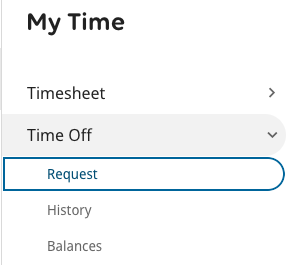
Be sure to adhere to local policies when submitting time off.
Click "Submit" to send the request goes to your manager for review.
If you need additional help requesting time off, please Submit a Ticket.
Was this article helpful?
That’s Great!
Thank you for your feedback
Sorry! We couldn't be helpful
Thank you for your feedback
Feedback sent
We appreciate your effort and will try to fix the article










